Sunday, May 31, 2009
GENUINE WINDOWS XP
Download dahulu fail pada link di bawah:
http://rapidshare.com/files/239098269/GENUINE_WINDOWSby_rsj.rar
01, Disconnect Internet anda
02, Paste semua fail dalam 'Paste' Folder ke dalam 'System 32' Folder (Default Localtion: c:/windows/system 32)
03, Double klik pada 'WGA' dan tekan Yes to Add file ke dalam Registry
04, Run 'Converter' dan akan pop up CMD, tekan 'Enter'
05, Run 'GENUINE ADVANTAGE DIAGNOSTIC TOOL' untuk melihat sama ada windows XP anda sudah Genuine
06, Connect ke Internet dan updates. Enjoy!
MENJADIKAN FIRE FOX LEBIH PANTAS
untuk menjadikan ia lebih laju daripada setting yang biasa.Langkahnya adalah seperti berikut:
Dalam URL bar (address bar) taip, “about:config” dan tekan enter. Ini akan membawa kepada "configuration menu" dimana anda boleh mengubah parameters atau setting Firefox.
Settings ini adalah untuk mengoptimumkan "broadband connections" anda
Double Click pada settings berikut dan simpan nombor seperti di bawah - untuk true / false booleans - ia akan berubah jika anda double klik
Code:
browser.tabs.showSingleWindowModePrefs – true
network.http.max-connections – 48
network.http.max-connections-per-server – 16
network.http.max-persistent-connections-per-proxy – 8
network.http.max-persistent-connections-per-server – 4
network.http.pipelining – true
network.http.pipelining.maxrequests – 100
network.http.proxy.pipelining – true
network.http.request.timeout – 300
Sepekara lagi, Right-klik di mana -mana atas screen dan Add a NEW -> Integer. Namakan ia “nglayout.initialpaint.delay” dan set value kepada “0”. Value ini adalah jumlah masa untuk browser merespon sesuatu maklumat yang diterima
Restart Firefox.
Mulai sekarang anda akan lihat Firefox loading pages lebih pantas.
Tuesday, May 19, 2009
MENJADIKAN INTERNET LEBIH LAJU
1. Run dan taip [ gpedit.msc ] pergi ke computer configuration/administrative templates/network/
QoS packet scheduler/Limit reservable bandwith/enable dan set pergi 0(kosong), tutup dan reboot komputer anda, selamat mencuba
SERIAL NUMBER FOR OFFICES 2007
http://www.mediafire.com/download.php?zzywvnmiywz
Sunday, May 17, 2009
ANTIVIRUS REMOVAL TOOL 2009
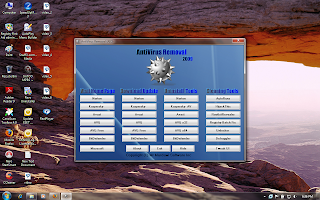
Antivirus Removal Tool adalah satu tool yang sangat berguna bagi anda yang sering bertukar ganti antivirus atau sistem securiti dalam komputer anda. Ia berfungsi untuk uninstall antivirus serta membuang registry yang berkaitan dengan antivirus berkenaan termasuk juga folder dalam application data (biasanya hiden). Walau bagaimana tool ini hanya terhad untuk uninstall 6 jenis antivirus yang berlainan sahaja iaitu:
1. Norton
2. Kaspersky
3. Avast
4. AVG 32 bit
5. AVG 64 bit
6. Bitdefender
Disamping itu tool ini juga mempunyai pelbagai fungsi lain yang juga sangat berguna bagi setiap pemilik komputer iaitu:
1. Autorun - untuk mengesan software yang running secara automatik semasa start up windows. Ini dapat kita gunakan untuk mengesan ada malware atau spyware yang kita tidak sedar running serentak semasa proses start up.
2. Hijack This - untuk mengesan spyware dalam komputer
3. Rootkit Revealer - untuk mengesan rootkit yang tersembunyi jauh di dasar komputer
4. Registry Batch Fix - membaiki setting registry yang telah diubah suai oleh virus, malware, spyware, rootkit dan sebagainya.
5. Unlocker - untuk mendelete fail yang sangat degil dan tidak dapat di delete dengan cara yang biasa
6. Defraggler - untuk defrag hard disk
7. Tweak UI - Microsoft Powertoys hanya untuk windows xp dan windows server 2003 sahaja
Download link:
http://rapidshare.com/files/233998589/Antivirus_Removal_2009upload_by_rsj.rar
ESET SMART SECURITY BUSINESS EDITION V 3.0.669.0 (32 Bit) + Precrack Trial License 67 years
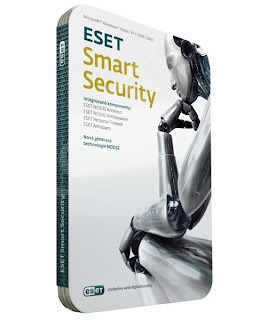
Eset Smart Security adalah salah satu daripada antivirus dan internet security yang baik berbanding dengan beberapa security yang lain. Programnya agak ringan, updates modulnya juga adalah kecil dan ia mempunyai kepantasan mengimbas (scanning) yang lebih laju dari semua antivirus yang lain. Diskripsinya yang lebih jelas adalah seperti di bawah:
ESET Smart Security Has It All
With a personal firewall, antispam, antispyware, and the same antivirus protection delivered by ESET NOD32 Antivirus, ESET Smart Security is the most comprehensive defense against Internet threats.
These threats come in many forms. In fact, by the time you finish reading this sentence, approximately 70 new variants of malware—viruses, trojans, worms, rootkits, spyware, and more—will have been released.
But ESET Smart Security will keep you safe. And with the addition of personal firewall software, you can proactively filter content, ensuring customized protection.
ESET Smart Security is a tightly integrated solution designed to protect computers from a range of threats. Built on the award-winning ESET NOD32® Antivirus and its powerful ThreatSense® engine, ESET Smart Security provides antispyware, antispam and customized firewall features to protect you, your family and your business from Internet threats.
ESET Smart Security provides:
• Proactive Protection: Utilizing ThreatSense—the industry's most advanced heuristics technology, capable of proactively recognizing threats—the window of vulnerability between malware outbreak and signature update is reduced. The included antispam and firewall software provide you with a total security solution.
• Precise Detection: ESET accurately identifies known and unknown threats. It consistently wins top awards from testing labs and is recognized for having zero false positives.1
• Lightweight Design: Smart Security requires less memory and CPU power, allowing your computer to run fast, making more room for games, web browsing, and emailing.
• Fast Scanning Speeds: ESET Smart Security is a highly efficient program ensuring fast file scanning and product updates, while running quietly in the background.
Included Documentation
• Product Quick-Start Guide (PDF for download; printed manual for boxed version)
• Integrated online help (accessible via the F1 key)
System Requirements
• Processors supported: 32-bit (x86) and 64-bit (x64) Intel®, AMD® or 100% compatible
• Operating Systems: Microsoft Windows® 2000, Microsoft Windows XP (32 and 64-bit editions), Microsoft Windows Vista® (32 and 64-bit editions)
• Memory: 35 - 40 MB, on average
• Disk Space (download): 18 MB
• Disk Space (installation): 80 MB
----ESET Smart Security Business Edition---
The Business Edition of ESET Smart Security includes all the features and benefits described above, but has additional functionality and flexibility that every growing business requires:
• Server Installation: ESET Smart Security Business Edition may be installed on servers as well as workstations (the Home Edition can only be installed on workstations). This is a critical feature for businesses, as servers are as vulnerable to attack as workstations. Should servers go unprotected; one virus can take down the entire system.
• Remote Administration: Monitor and administer your security solution from anywhere in the world with ESET Remote Administrator. This is an absolutely necessary feature for the business with more than one location, or the systems administrator who works remotely.
• “Mirror” Capability: ESET's mirror functionality enables your IT administrator to conserve bandwidth by creating a "mirror" of protected workstations, and pushing updates independently. This prevents each employee from having to access the Internet for updates, conserving resources and reducing overall susceptibility to threats.
• Integrated online help (accessible via the F1 key)
System Requirements
• Processors supported: 32-bit (x86) and 64-bit (x64) Intel®, AMD® or 100% compatible
• Operating Systems: Microsoft Windows® 2000, Microsoft Windows XP (32 and 64-bit editions), Microsoft Windows Vista® (32 and 64-bit editions)
• Memory: 35 - 40 MB, on average
• Disk Space (download): 18 MB
• Disk Space (installation): 80 MB
Download Eset Smart Security Business Edition v 3.0.699.0 (32 Bit) + Precrack Trial License 67 years pada link berikut:
http://www.mediafire.com/file/jgzj2nzjnzm/Eset%20Smart%20Security67%20years%20trial%20upload%20by%20rangga.rar
Langkah untuk install:
1. Uninstall sebersih-bersihnya anti virus anda yang sedia ada termasuk registry, folder, application data (hiden folder) dan apa jua yang berkaitan dengan anti virus tersebut. Seboleh-bolehnya gunakan antivirus removal tool dan guna registry cleaner untuk membersih sisa fail pada registry.
2. Buka folder Eset Nod 32 setelah anda extract, Run as Administrator jika anda pakai Vista, pastikan anda Check(tanda) kotak Set Parameter Later bila ditanya User Name dan Password dan ikut arahan menginstall daripada installation wizard sehingga selesai dan Jangan Restart komputer anda.
3. Buka Task Manager (Ctrl+Alt+Del atau right klik pada sistem tray) dan pergi ke Processes dan cari egui.exe, right klik dan tekan End Process dan icon eset akan padam dari sistem tray
4. Buka folder crack daripada file yang telah anda extract tadi Run crack tersebut (Run as Administrator jika guna Vista) dan ikut arahan menginstall dari installation wizard sehingga selesai dan anda akan diminta untuk Restart komputer. Reboot.
5. Seterusnya anda hanya perlu updates database . Biasanya update yang pertama adalah untuk modul program dan anda perlu update untuk virus signature database. Setelah anda berjaya update anda akan lihat bahawa tempoh trial yang tinggal ialah 24450 hari.
Saturday, May 16, 2009
KASPERSKY TRIAL RESETTER v 2.4
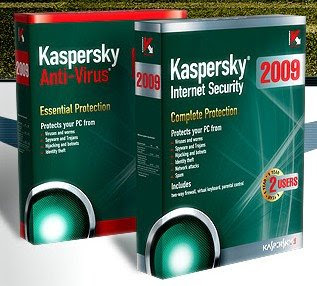
Langkah untuk reset Kaspersky 2009 (KIS dan KAV) pada Vista dan Xp
1. DISABLE kan Kaspersky's "Self-Defense". Untuk disable kan "Self-Defense", right click pada Kaspersky's tray icon dan pilih setting , option , (pada sebelah kanan kotak "Self-Defense") uncheck . Jika anda menghadapi masalah untuk disable kan Self-Defense, restart PC anda dan disable Self-Defense sekali lagi.
2. Run crack, untuk Vista, anda perlu "Run as administrator". (Saya cadangkan supaya crack tersebut memadamkan Kaspersky secara automatik. Crack akan tanya soalan jika ia tidak melaksanakan programnya)
3. Tunggu sehingga Kaspersky meminta anda untuk activate. (Kaspersky akan start sendiri) Akan kelihatan 2 icon kaspersky pada sistem tray dan ia akan hilang sendiri bila anda sentuhkan tetikus pada icon tersebut , setelah anda activate on line anda akan dapati bahawa tempoh trial version kaspersky telah ditambah semula sebanyak 30 hari. Maksudnya 12 kali anda reset sama dengan lesen kaspersky 1 tahun.
4. Untuk uninstall, cuma perlu delete sahaja folder crack
NOTA 1: Jika menghadapi masalah semasa delete crack folder, EXIT Kaspersky, delete folders, dan restart Kaspersky.
NOTA 2: Jika keluar prompt seperti "Digital signature is either missing or corrupted", jalankan crack sekali lagi.
Sila download pada link di bawah
http://www.megaupload.com/?d=3OAO1GMF
MENJADIKAN OFFICE 2007 GENUINE
http://www.mediafire.com/?m2cmmmnttnr
Extract fail yang telah anda download dan copy OGAcheckcontrol.dll dalam folder Genuine dan paste ke dalam C:/Windows/System32/ untuk menggantikan OGAcheckcontrol.dll yang asal tersebut dan reboot komputer anda dan Office 2007 anda akan jadi genuine dan anda boleh membuat validation di MS site. Ingat copy selepas anda install Office 2007
USB DRIVE ANTIVIRUS v 2.3 + Serial
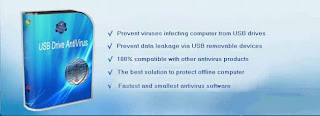
USB thumb drives and removable hard disk are now common throughout the workplace. They offer a compact storage solution for carting around work projects, personal documents. However, they also bring new problems which common antivirus can not solve:
Data leakage: account information, bids, contracts and much more commercial confidentiality data can easily be downloaded onto any removable media devices- from a memory stick to ipod . And once it leaves your computer, the integrity of that sensitive data is at risk.
Virus infection: more and more viruses,worms and trojans infect computer via USB drives, once an infected USB drives is plugged into computer,the virus in it will spread through the whole system.
Most of major antivirus products such as Kaspersky,Norton can't detect or remove this new type of virus.
USB Drive Antivirus provides fully USB security solutions , it not only allows you to prevent data leak from usb port, but also provides 100% protection against any malicious programs trying to attack via USB storage.
Today, you need two antiviruses to protect your computer completely:
one is common antivirus, the other one is USB Drive Antivirus which can make up the shortage of common antivirus when using USB storage devices.
Support all kinds of USB removable media
Pen Drives
iPods and iPhones
USB Flash cards
USB MP3 players
USB Audio players
External hard drives
Pocket PCs
Mobile phones
Other USB mass storage enabled devices
Download pada link di bawah:
http://www.mediafire.com/?yfhmm5wzjey
atau
http://fileload.us/gxcf8xy8es80
PORTABLE INTERNET DOWNLOAD MANAGER v5.17 Build 3 + Crack and Patch

Diskripsi:
Internet Download Manager adalah salah satu download accelerator yang sangat powerful dan pantas terutamanya bila kita mendownload fail yang agak besar. Fail yang besar akan dipecahkan kepada bahagian-bahagian yang kecil dan didownload berasingan dan bila proses download selesai fail tersebut akan digabungkan secara automatik menjadi fail yang asal. Tambahan pula IDM ini mempunyai fungsi Resume. Saya sendiri menggunakan download manager ini dan ternyata ia sangat pantas. Diskripsi yang lebih lanjut adalah seperti dibawah:
Internet Download Manager has a smart download logic accelerator that features intelligent dynamic file segmentation and safe multipart downloading technology to accelerate your downloads. Unlike other download accelerators and managers that segment files before downloading starts, Internet Download Manager segments downloaded files dynamically during download process. Internet Download Manager reuses available connections without additional connect and login stages to achieve better acceleration performance. Internet Download Manager supports proxy servers, ftp and http protocols, firewalls, redirects, cookies, authorization, MP3 audio and MPEG video content processing. IDM integrates seamlessly into Microsoft Internet Explorer, Netscape, MSN Explorer, AOL, Opera, Mozilla, Mozilla Firefox, Mozilla Firebird, Avant Browser, MyIE2, and all other popular browsers to automatically handle your downloads. You can also drag and drop files, or use Internet Download Manager from command line. Internet Download Manager can dial your modem at the set time, download the files you want, then hang up or even shut down your computer when it's done.
Gunakan link dibawah untuk mendownload IDM ini. Crack dan Patch disertakan di dalam fail dan ada 2 versi IDM dalam fail tersebut iaitu versi install dan versi portable
http://rapidshare.com/files/230722922/Portable_IDM_5.17_build_3_sialnity_tyo.rar
REGISTRY FIRT AID PLATINUM v7.0.0.1648 + Serial
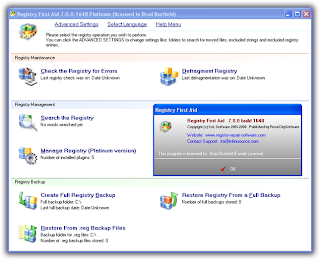
Diskripsi
Registry First Aid scans and corrects registry errors. Your Windows® registry will be always clean and correct. Registry First Aid scans registry for orphan file/folder references, invalid font references, obsolete Start Menu items, invalid fonts, shared DLLs, application paths and more...
Registry First Aid finds these files or folders on your drives that may have been moved from their initial locations, and then corrects your registry entries to match the located files or folders. In addition, if your registry has links to files of deleted applications, Registry First Aid will find these invalid entries and remove them from your registry. With Registry First Aid, your Windows registry will be always clean and correct, helping your programs load faster and speeding up your computer.
Platinum version also allows to control auto-run programs, installed software, "Open With.." dialog, Browser Helper Objects (BHO), Internet Explorer menus and toolbars. Registry First Aid works with Windows® 98/ME/2000/XP/2003/Vista 32-bit registry
Download pada link di bawah:
http://www.mediafire.com/?zfnmmwq2q3y
ImTOO MPEG ENCODER ULTIMATE 5.1.24 Build 0430

Diskripsi
Bagi anda yang sering mendownload audio atau pun video di internet yang mana formatnya adalah dalam bentuk FLV, AVi dan sebagai dan tidak dapat dimainkan pada window media player anda, atau anda ingin menukarkan format video kepada 3gp supaya dapat dimasukkan ke dalam kebanyakan telefon bimbit maka converter ImTOO inilah yang paling anda perlukan. Boleh dikatakan bahawa converter ini adalah universal converter kerana dapat convert pelbagai format media. Diskripsi yang lebih jelas adalah seperti di bawah:
ImTOO MPEG Encoder is powerful MPEG converter software which can easily convert AVI to MPEG, convert MPEG to iPod, convert WMV to MPEG. etc. The MPEG Encoder not only supports converting among all mainstream video files such as AVI, MPEG, DivX, WMV, MP4, MOV, FLV, 3GP, PSP MPEG-4, iPod MPEG-4, etc., but also provides easy and fast ways to extract audio from video files, convert among all audio formats like MP3, WMA, WAV, AAC, M4A, etc. ImTOO MPEG Encoder makes video converting a breeze by automating all the tasks as fast and easy as powerful AVI MPEG converter, WMV to MPEG converter to give you the top video quality. No other video converters can convert so comprehensive video and audio formats including AVI, MPEG, DivX, WMV, MP4, MOV, RM, H.264/AVC, 3GP, CD, MP3, WMA, WAV, AAC, M4A, APE, FLAC, OGG, etc. It can be used as 3GP, FLV, PSP, Zune, iPod, iPhone, Apple TV video converter to convert all popular video formats to your mobile phone, YouTube video, Sony PSP, video iPod, Zune video player, etc. easily with high quality.
New Features
• Newly added skin for Christmas.
• Newly added support for multi-core CPU makes the conversion more faster.
• Add and adjust subtitle files (ASS, SSA or SRT format) to get video files with adjustable subtitle.
• Directshow decoding gets supported in the new version.
• Offer you better conversion video and audio quality.
• Special video editing tools: crop video to convert area within the video; adjust artistic effects; add watermark of text overlay and picture.
• Clip video and audio to output the segments you want respectively or merge the clipped segments for simultaneous output.
• See the effect-added video next to the original one in the comparison preview window in real time.
• More optimal profiles classified by multimedia devices for one file to convert at one time.
• Take a snapshot to get picture file and convert picture files to make a video.
• Customize the output file size by calculating bitrate with built-in Bitrate Calculator.
Key Functions
• AVI MPEG Converter - Convert AVI, Convert MPEG
ImTOO MPEG Encoder is full functional AVI MPEG converter software. It supports converting among various video files, such as AVI, MPEG, WMV, FLV, DivX, MP4, MOV, RM, H.264/AVC, 3GP, PSP MPEG-4, iPod MPEG-4, Zune MPEG-4, Apple TV video etc., and a lot of settings you can tweak to achieve the best quality.
• 3GP video converter - Convert video to 3GP, 3GP to AVI/MPEG, BlackBerry cellphone video
You can use ImTOO MPEG Encoder to convert AVI to 3GP, convert MPEG to 3GP and watch the 3GP files on your mobile phone. You can also convert 3GP file to AVI or convert 3GP to MPEG file.
• iPod video converter - Convert video to iPod MP4
ImTOO MPEG Encoder acts as an iPod video converter since it can convert all popular video formats such as MPEG to iPod MP4 (MPEG4) video format, and convert audio files to iPod audio files such as MP3, AAC, M4A. etc.
• iPhone video converter - Convert movie to iPhone video for your iPhone funny
Compared with any other iPhone video converter, ImTOO MPEG converter works great in converting iPhone videos as the best iPhone video converter supporting iPhone MP4, iPhone MP4 EXT, iPhone MP4 widescreen, etc.
• FLV video converter - Convert AVI to FLV, MPEG to FLV video
With FLV video encoder inside, ImTOO video converter has a new gift to convert AVI to FLV, convert MPEG to FLV, convert WMV to FLV and SWF to FLV video formats like a FLV converter.
• WMV converter - Convert WMV to MPEG
ImTOO MPEG Encoder is also a WMV converter to convert WMV to AVI, convert WMV to MPEG or convert AVI to WMV, convert MPEG to WMV.
• PSP video converter - Convert video to PSP MPEG4 AVC
ImTOO MPEG Converter software can convert most of the popular video formats to PSP video MPEG4 (H.264/AVC), PSPEXT(PSP AVC video in 480 X 272) with excellent video quality. The video converter also supports converting WMA, OGG, AAC, M4A, WAV, and AC3 to MP3.
• Zune video converter - Convert Zune video/movie MPEG-4, MP3
For the capability of converting WMV, MP4, etc. Zune video player supported, ImTOO MPEG Encoder is a useful Zune video converter for your Zune video player.
• Apple TV video converter - Convert video to Apple TV H.264/AVC
As an Apple TV video converter, ImTOO MPEG Encoder can help you convert video to Apple TV with the profiles improved to fit better for your TV playing.
• Audio Converter - Convert audio files and rip music CD to MP3
ImTOO MPEG converter is also an audio converter that can convert between most of the popular audio formats such as MP3, WMA, WAV, AAC, M4A, APE, FLAC, OGG, AC3, etc. and convert CD to MP3.
Key Features
• Enhance your movie with changing artistic effects, insert text or logo watermark and crop video screen size in minutes. (Ultimate only)
• Support real-time comparison preview between the original and the edited video. (Ultimate only)
Support the decoding and encoding of lossless audio. (Ultimate only)
• Merge files into a whole one to see movie or listen to music without clicking several times. (Ultimate and Platinum only)
• Remove your unwanted segments by clipping video and audio and output them respectively or merge them to output simultaneously. (Ultimate and Platinum only)
• Preview clipped video segments. (Ultimate and Platinum only)
• Multi-threading and batch conversion supported, thus the more files you convert the faster ImTOO MPEG Encoder works than any other MPEG converter.
• New iPod Touch video formats were added to output options.
• Easy to use as all properties, settings displayed on the right panel are easily handled to convert video files, convert AVI, convert MPEG, convert WMV to MPEG.
• All encoders/codec are built-in for you to finish the supported conversion directly.
• Auto-selects another proper codec for you once any problem occurs during video converting.
• Preview is supported and you can preview the input files before conversion.
• Any clip or segment can be converted by ImTOO MPEG Encoder.
• Settings for overwrite function added to the video converter.
• You can select video size, bit rate, NTSC/PAL, frame rate, audio codec, sample rate etc.
• So easy to modify the name and path of output files.
System Requirements:
OS: Windows 2000/2003/XP, Windows Vista RTM or better.
CPU: 750MHz Intel or AMD CPU
Size : 15.3 MB
Download pada link di bawah:
http://rapidshare.com/files/231263279/ImTOO.MPEG.Encoder.Ultimate5.1.24Build0430.rar
SMART PC PROFESSIONAL 5.5 [Incl. KeyMaker]
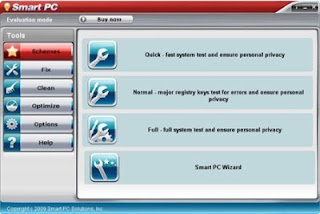
Smart PC Professional menjalankan 3 fungsi yang utama iaitu Membaiki(Fix) dengan mengesan, diagnosis dan membaiki semua kesilapan PC (PC Error), Membersih(Clean) dengan membuangkan junk files dalam PC dan ini boleh menjimatkan ruang dalam Hard Disk PC anda dan disamping itu ia juga dapat membuang private data atau history serta recent item penggunaan seharian PC anda dan Mengoptimize komputer anda supaya perjalanan PC lebih smooth dan pantas.
OS: Windows 98/ME/NT/2000/XP/2003/Vista
Download pada link di bawah:
http://rapidshare.com/files/210992962/Smart_PC_Professional_v5.5_Incl_KeyMaker-DVT.rar
atau
http://rapidshare.com/files/211640602/Smart.PC.Professional.v5.5.zip
atau
http://www.uploading.com/files/6R5Q6APU/Smart.PC.Professional.v5.5.rar.html
MAGICAL JELLY BEAN KEYFINDER v2.0 Beta 2
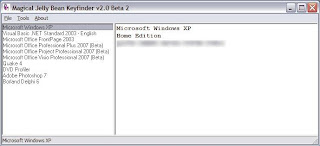
Magical Jelly Bean Keyfinder adalah satu freeware yang boleh digunakan untuk menukar MS Windows Produt Keys termasuk MS Office. Interfacenya sangat mudah digunakan. Diskripsi yang lebih jelas mengenai software ini adalah seperti berikut:
The Magical Jelly Bean Keyfinder is a freeware open source utility that retrieves your Product Key (cd key) used to install Windows from your registry. It allows you to print or save your keys for safekeeping. It works on Windows 95, 98, ME, 2000, XP, Vista, Server 2003, Server 2008, Office XP, Office 2003, and Office 2007 family of products. It also has a community-updated configuration file that retrieves product keys for many other applications. Another feature is the ability to retrieve product keys from unbootable Windows installations.
Features:
- Open Source: This means that it can be trusted. The Keyfinder does not contain trojans or "phone home" messages. No spam, spyware, viruses, or trojans.
- Office 2007 & Windows Vista support!
- An optional config file: This functionality lets you pull a key stored in the registry for any software. A sample config file is included in the zip
- Command line options: /save /savecsv /close /hive /file
- Load Hive option: This option allows you to load the registry hive of another Windows installation. To use, put the hard drive in a working machine (must also be Windows 2000,XP or Vista) or use Windows PE (not tested, should work) and click Load Hive. Then point it to the dead Windows install. If you're using Windows Vista, Administrator rights are required for this feature. You may have to right click on the Keyfinder and run as Administrator.
- Improved Save & Print: Save & print options will now include all keys. Save is also available in text or CSV.
Recent Changes:
- Removed everlasting "beta" tag
- New save format: CSV
- Added command-line option: /savecsv
- Added command-line option: /file
- Added command-line option: /hive
What's not done yet in 2.0?
- Windows NT Support.
- Remote registry support.
On The Horizon!
- Move to XML format for custom key retrieval
- Community updated XML/CFG file
- Integrated XML/CFG update from Keyfinder
Download pada link di bawah:
http://garr.dl.sourceforge.net/sourceforge/keyfinder/keyfinder.2.0.1.zip
Friday, May 15, 2009
VISTA TIPS DAN TRICKS
Right Klik Start Button, klik Properties, pilih Classic Start Menu dan klik OK
2. Menambahkan "Open With Notepad" pada Right Klik menu tetikus.
Jika anda seorang yang kerap menggunakan notepad untuk membuka sebarang teks fail maka trick ini sangat berguna bagi anda kerana setiap kali anda menekan right klik pada fail tersebut akan ada opsyen Open With Notepad. Langkahnya seperti berikut:
Buka program notepad dan copy paste kod dibawah
Windows Registry Editor Version 5.00
[HKEY_CLASSES_ROOT\*\shell\Open with Notepad]
@=”"
[HKEY_CLASSES_ROOT\*\shell\Open with Notepad\command]
@=”notepad.exe %1″
kemudian SAVE AS (tulis nama fail) dan letakkan dot(.) reg dibelakangnya. Contoh "fix.reg" Double klik reg fail tadi dan opsyen Open With Notepad akan wujud pada Right Klik Menu tetikus anda
3. Menukarkan Windows Vista Product Key selepas install.
Mungkin anda perlu menukarkan Product Key jika proses mengaktivatkan Vista anda gagal. Caranya ialah menggunakan Command Prompt seperti berikut: Klik Start Menu, taip cmd dalam kotak Search dan shortcut untuk Command Prompt akan keluar. Right Klik Command Prompt dan pilih opsyen Run as Administrator. Dalam Administrator Command Prompt taip
slmgr.vbs -ipk ProductKey
Untuk mengaktivatkan Vista selepas menukar Produk key taip
slmgr.vbs -ato dan Enter
slmgr.vbs -xpr dan Enter
tunggu beberapa saat (agak lama untuk respon) dan satu pop up akan keluar "The Machine is Permanently Activated"
Thursday, May 14, 2009
REMOVE WATER WINDOWS 7 Build 7077
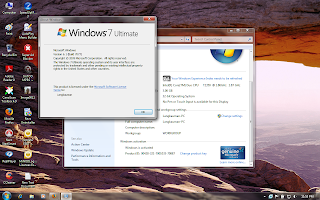
Windows 7 menampilkan pelbagai ciri yang menarik terutamanya dari segi grafik, dan saya sendiri menggunakan Windows 7 (build 7077). Secara amnya cara kerjanya hampir sama dengan Vista tetapi dengan ada sedikit penambahan maka boleh dikatakan ianya lebih baik daripada Vista dan lebih ringan serta lebih pantas terutamanya bila booting. Jika anda telah mendownload Window 7 build 7077 ini dan bila di install akan wujud pada bahagian bawah sebelah kanan mengatakan bahawa "Evaluate Copy of Windows 7 Build 7077" Untuk membuang perkataan tersebut (Watermark) anda perlu mendownload remover pada link dibawah ini.
http://www.mediafire.com/myfiles.php
Remover ini dalam rar file dan anda perlu extract dan ada arahan didalam Read Me untuk panduan anda.
MENJADIKAN WINDOWS XP SP2 GENUINE
1. Buka Notepad dan copy paste script berikut
Windows Registry Editor Version 5.00
[HKEY_LOCAL_MACHINE\SOFTWARE\Microsoft\Windows NT\CurrentVersion\WPAEvents]
"OOBETimer"=hex:ff,d5,71,d6,8b,6a,8d,6f,d5,33,93,fd
"LastWPAEventLogged"=hex:d5,07,05,00,06,00,07,00,0f,00,38,00,24,00,fd,02
[HKEY_LOCAL_MACHINE\SOFTWARE\Microsoft\Windows NT\CurrentVersion]
"SubVersionNumber"=""
"CurrentBuild"="1.511.1 () (Obsolete data - do not use)"
"InstallDate"=dword:449ffae8
"ProductName"="Microsoft Windows XP"
"RegDone"=""
"RegisteredOrganization"=""
"RegisteredOwner"="*"
"SoftwareType"="SYSTEM"
"CurrentVersion"="5.1"
"CurrentBuildNumber"="2600"
"BuildLab"="2600.xpsp_sp2_gdr.050301-1519"
"CurrentType"="Uniprocessor Free"
"CSDVersion"="Service Pack 2"
"SystemRoot"="C:\\WINDOWS"
"SourcePath"="J:\\I386"
"PathName"="C:\\WINDOWS"
"ProductId"="55274-640-8365391-23423"
"DigitalProductId"=hex:a4,00,00,00,03,00,00,00,35,35,32,37,34,2d,36,34,30,2d,\
38,33,36,35,33,39,31,2d,32,33,34,32,33,00,2e,00,00,00,41,32,32,2d,30,30,30,\
30,31,00,00,00,00,00,00,00,76,c7,64,cc,82,46,03,68,eb,53,4a,11,a5,85,03,00,\
00,00,00,00,2d,da,51,45,4a,e5,01,00,00,00,00,00,00,00,00,00,00,00,00,00,00,\
00,00,00,00,00,00,00,00,00,00,00,31,37,37,30,36,00,00,00,00,00,00,00,35,0e,\
00,00,6e,d6,14,2c,00,04,00,00,89,01,00,00,00,00,00,00,00,00,00,00,00,00,00,\
00,00,00,00,00,00,00,00,00,00,00,00,00,00,00,00,00,52,e8,c3,90
"LicenseInfo"=hex:33,8f,a0,0e,09,ea,dd,48,c3,a6,83,c4,e5,ed,f7,3e,e2,9e,13,ab,\
c2,79,2d,4c,f9,f9,8b,d4,b3,b9,33,06,4b,88,48,58,c7,d7,d3,60,f0,61,55,f3,ae,\
0e,07,c2,d7,27,28,3b,f4,de,64,88
2. Simpan Script ini dengan cara SAVE AS tulis nama fail dan letak dot(.) reg dibelakang fail tersebut . Contoh "fix.reg"
3. Fail tersebut akan automatik menjadi reg file(file Registry) biasanya berwarwa hijau kebiruan.
4. Double klik fail tersebut dan windows anda akan jadi genuine dan dapat anda update
MENJADIKAN OFFICE 2003 GENUINE
1. Buka Run dan taip regedit dan Enter
2.Cari HKEY Local Machine/Software/Microsoft/Office/11.0/Registration/
{90110409-6000-11D38CFE-0150048383C9}
3. Lihat panel disebelah kanan cari DigitalProductID dan delete key tersebut
4. Tutup Registry Editor
5. Buka salah satu program Office misalkata Word dan satu pop up akan keluar meminta anda untuk menyimpan nombor siri yang baru dan anda hanya perlu isikan nombor siri yang genuine ini
V3MWT-4R4QH-PC3J6-JBJ37-PXG7M
Mulai sekarang Office 2003 anda akan genuine dan pergi ke MS website untuk anda membuat Validation
Untuk membuang OGA iaitu tool bar yang mengatakan bahawa ofis anda tidak genuine ikut langkah ini:
1. Buka C:/Windows/System32/ cari file yang bermula dari perkataan OGA dan ada extension exe dan dll dibelakangnya(biasanya ada 3 file) dan delete fail tersebut
2. Tutup Window Explorer anda dan jika anda ada Registry cleaner misalnya CCleaner jalankan program tersebut untuk membuang sisa-sisa missing fail.
3. Buka semula salah satu program Office dan anda akan lihat bahawa tool bar tersebut sudah hilang
Wednesday, May 13, 2009
START MENU WINDOWS XP LEBIH LAJU
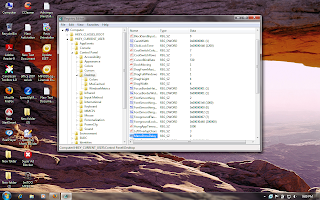
Pada posting ini saya ingin menerangkan bagaimana cara untuk menjadikan Start Menu pada Windows XP lebih laju daripada default setting yang asal. Cara yang termudah dilakukan ialah dengan mengubah setting dalam Registry Editor. Langkahnya sangat mudah dilakukan seperti berikut:
1. Klik Run (windows+R) ,taip regedit dan tekan Enter
2. Pop up Registry Editor akan keluar
3. Pergi ke HKEY Current User/Control Panel/Desktop
4. Kemudian lihat panel disebelah kanan dan cari string MenuShowDelay
5. Double klik MenuShowDelay dan tukarkan value data 400(default Setting) kepada 0
6. Tutup Registry Editor dan reboot komputer anda
Mulai saat ini Start Menu komputer anda akan menjadi lebih laju




